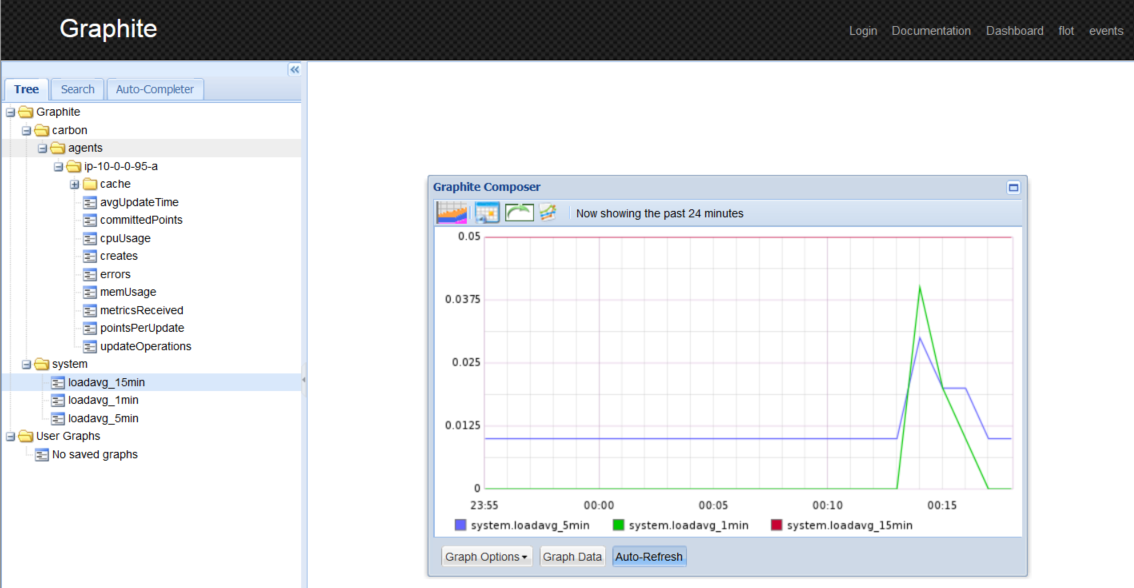こんにちは! JQです。
前回は『OSS編~Graphiteを試してみる01~』と題して、Graphiteを試してみました。
今回は『OSS編~Graphiteを試してみる02~』と題して、Graphiteでデータ登録を試してみたいと思います。
1.フォーマットの確認
Graphiteに登録するフォーマットは以下になります。
|
1 |
metric_path value timestamp\n |
それぞれ次のようになります。
metric_path: 名前
value: 登録するデータ
timestamp: unix time.
2.サンプルを確認する
最初から用意されているサンプルを確認してみます。
下記サンプルではデフォルトで1分毎にロードアベレージをCARBON_SERVERに通信しています。
※引数で間隔を調整出来ます。
|
1 2 3 4 5 6 7 8 9 10 11 12 13 14 15 16 17 18 19 20 21 22 23 24 25 26 27 28 29 30 31 32 33 34 35 36 37 38 39 40 41 42 43 44 45 46 47 48 49 50 51 52 53 54 55 56 57 58 59 60 61 62 63 64 |
$ sudo vim /opt/graphite/examples/example-client.py #!/usr/bin/python """Copyright 2008 Orbitz WorldWide Licensed under the Apache License, Version 2.0 (the "License"); you may not use this file except in compliance with the License. You may obtain a copy of the License at http://www.apache.org/licenses/LICENSE-2.0 Unless required by applicable law or agreed to in writing, software distributed under the License is distributed on an "AS IS" BASIS, WITHOUT WARRANTIES OR CONDITIONS OF ANY KIND, either express or implied. See the License for the specific language governing permissions and limitations under the License.""" import sys import time import os import platform import subprocess from socket import socket CARBON_SERVER = '127.0.0.1' CARBON_PORT = 2003 delay = 60 if len(sys.argv) > 1: delay = int( sys.argv[1] ) def get_loadavg(): # For more details, "man proc" and "man uptime" if platform.system() == "Linux": return open('/proc/loadavg').read().strip().split()[:3] else: command = "uptime" process = subprocess.Popen(command, stdout=subprocess.PIPE, shell=True) os.waitpid(process.pid, 0) output = process.stdout.read().replace(',', ' ').strip().split() length = len(output) return output[length - 3:length] sock = socket() try: sock.connect( (CARBON_SERVER,CARBON_PORT) ) except: print "Couldn't connect to %(server)s on port %(port)d, is carbon-agent.py running?" % { 'server':CARBON_SERVER, 'port':CARBON_PORT } sys.exit(1) while True: now = int( time.time() ) lines = [] #We're gonna report all three loadavg values loadavg = get_loadavg() lines.append("system.loadavg_1min %s %d" % (loadavg[0],now)) lines.append("system.loadavg_5min %s %d" % (loadavg[1],now)) lines.append("system.loadavg_15min %s %d" % (loadavg[2],now)) message = '\n'.join(lines) + '\n' #all lines must end in a newline print "sending message\n" print '-' * 80 print message print sock.sendall(message) time.sleep(delay) |
3.サンプルを実行してみる
サンプルを実行してみます。
|
1 2 3 4 5 6 7 |
$ sudo python /opt/graphite/examples/example-client.py sending message -------------------------------------------------------------------------------- system.loadavg_1min 0.00 1410938076 system.loadavg_5min 0.01 1410938076 system.loadavg_15min 0.05 1410938076 |
少し時間が経過したらWEBで確認してみます。
左のツリーから該当のNameSpaceを選択します。
データが登録されているのが分かります。
いかがでしたでしょうか?
次回もお楽しみに!!!