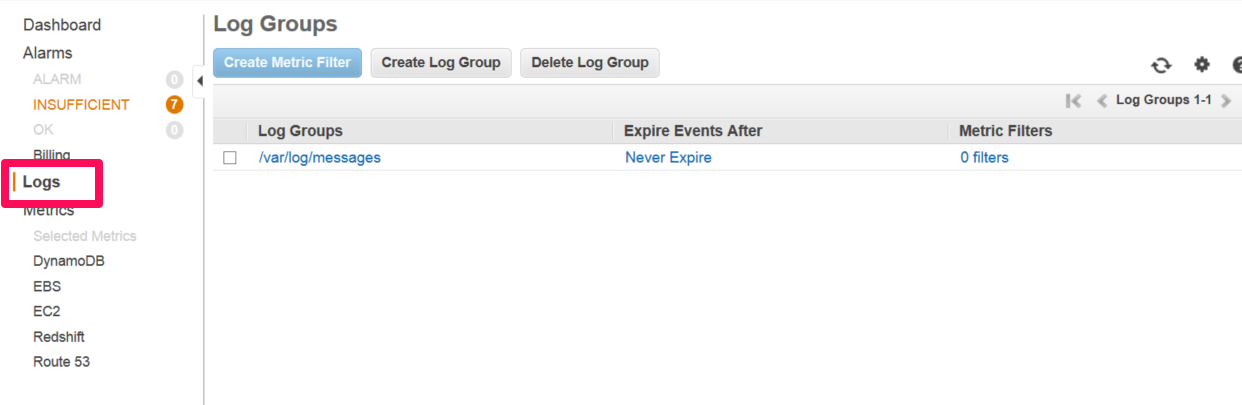こんにちは! JQです。
前回は『OSS編~Fluentdでout_mongoプラグインを試してみる~』と題して、Fluentdでout_mongoプラグインを試してみました。
今回は『CloudWatch編~Cloudwatch Logsを試してみる01~』と題して、CloudWatch Logsを試してみたいと思います。
CloudWatch Logsとは
CloudWatchのログ格納とモニタリングの機能になります。
OSやアプリケーションのログを格納してCloudWatchのメトリクスとして確認が出来ます。
CloudWatch Log Agentのインストール
1.インスタンスの用意
先ずはインスタンスを用意します。
CloudWatch LogsのRoleを割り当てておきます。
|
1 2 3 4 5 6 7 8 9 10 11 12 |
{ "Version": "2012-10-17", "Statement": [ { "Action": [ "logs:*" ], "Effect": "Allow", "Resource": "*" } ] } |
2.CloudWatch log Agentのインストール
次にインスタンスにAgentをインストールします。
先ずはセットアップスクリプトを取得します。
|
1 |
$ wget https://s3.amazonaws.com/aws-cloudwatch/downloads/awslogs-agent-setup-v1.0.py |
実行して各設定を行っていきます。
今回は/var/log/messages を登録してみます。
|
1 2 3 4 5 6 7 8 9 10 11 12 13 14 15 16 17 18 19 20 21 22 23 24 25 26 27 28 29 30 31 32 33 34 35 36 37 38 39 40 41 42 43 44 45 46 |
$ sudo python ./awslogs-agent-setup-v1.0.py --region us-east-1 Launching interactive setup of CloudWatch Logs agent ... Step 1 of 5: Installing pip ...DONE Step 2 of 5: Downloading the latest CloudWatch Logs agent bits ... DONE Step 3 of 5: Configuring AWS CLI ... AWS Access Key ID [None]: AWS Secret Access Key [None]: Default region name [None]: Default output format [None]: Step 4 of 5: Configuring the CloudWatch Logs Agent ... Path of log file to upload [/var/log/messages]: Destination Log Group name [/var/log/messages]: Choose Log Stream name: 1. Use EC2 instance id. 2. Use hostname. 3. Custom. Enter choice [1]: Choose Log Event timestamp format: 1. %b %d %H:%M:%S (Dec 31 23:59:59) 2. %d/%b/%Y:%H:%M:%S (10/Oct/2000:13:55:36) 3. %Y-%m-%d %H:%M:%S (2008-09-08 11:52:54) 4. Custom Enter choice [1]: Choose initial position of upload: 1. From start of file. 2. From end of file. Enter choice [1]: More log files to configure? [Y]: n Step 5 of 5: Setting up agent as a daemon ...DONE ------------------------------------------------------ - Configuration file successfully saved at: /var/awslogs/etc/awslogs.conf - You can begin accessing new log events after a few moments at https://console.aws.amazon.com/cloudwatch/home? region=us-east-1#logs: - You can use 'sudo service awslogs start|stop|status|restart' to control the daemon. - To see diagnostic information for the CloudWatch Logs Agent, see /var/log/awslogs.log - You can rerun interactive setup using 'sudo ./awslogs-agent-setup.py --region us-east-1 --only-generate-confi g' ------------------------------------------------------ |
3.確認
数分待つとCloudWatch上で確認が出来ます。
いかがでしたでしょうか?
次回は『CloudWatch編~Cloudwatch Logsを試してみる02~』と題して、引き続きCloudWatch Logsを試してみたいと思います。
お楽しみに!!!